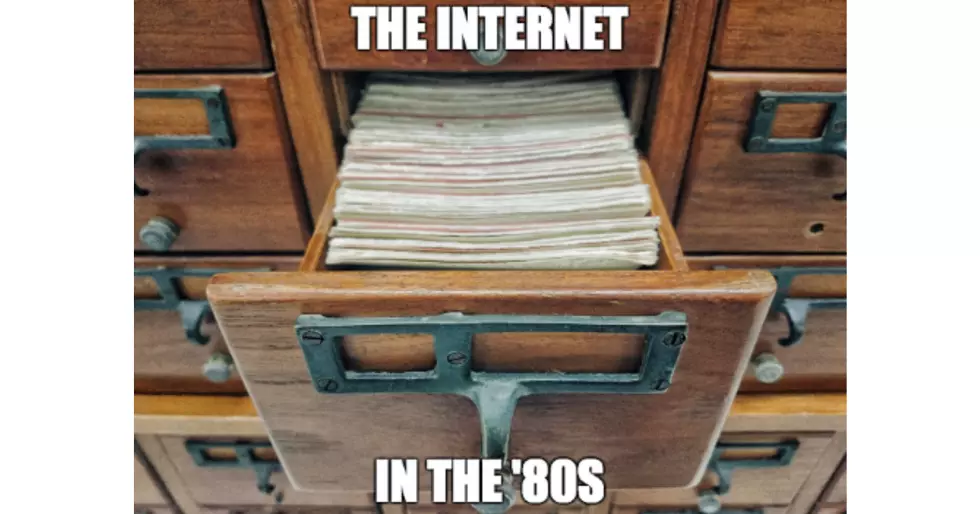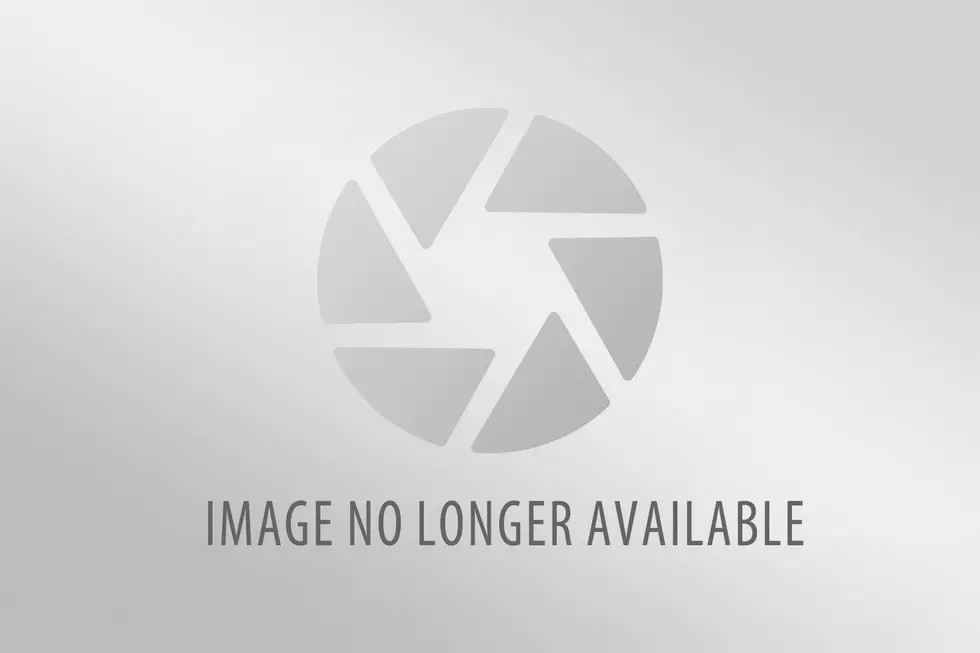
iPhone Feature Alerts You When it Hears A Baby Crying
Well, I've found another feature on my phone that I didn't know to exist.
If you have kids, specifically a baby, one of your biggest fears is not hearing when the baby is crying.
Yes, at times parents can fall deep into sleep and not hear when their baby is crying, but with one feature on your iPhone, you can be alerted anytime your baby starts to cry.
We will walk you through the steps on how to get to the feature to activate it, but you'll notice that there are other sounds you can activate.
For example, you can set your phone to alert you when the fire alarm goes off in your home. An alert on your phone will go off when it "hears" whatever sound you wish to be notified of.
To get to the settings on your phone to activate various sounds you'll need to get to your "Settings" and then look for the "Accessibility" button. Once you locate it, click on it to get to the next step.
After you are into "Accessibility" you will want to then look for the "Sound Recognition" button or icon on your phone. Next, click on it to move forward.
Now, you're just one step closer to selecting the sounds you want your phone to alert you on. After clicking on "Sound Recognition" you'll be able to select various sounds, like your baby crying.
When your phone hears any of your selected sounds, it will trigger an alert on your phone to alert you.
Again, there are many sounds you can select for your phone to alert you, but the baby crying and alarms may be the most important.
I hope you'd share this bit of info with others on social media, and again, yes I am just finding out about this very cool feature on the phone.
Now I am going to be selecting many sounds!!
10 Foods Louisiana People Can't Live Without
More From 92.9 The Lake


![Find Your Old iPods, Some of Them Are Worth Big Bucks Now [Video]](http://townsquare.media/site/33/files/2022/05/attachment-20220511_113947-01.jpeg?w=980&q=75)